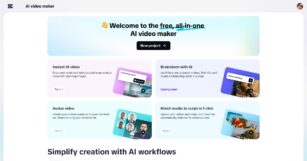Are you struggling to keep your cherished photos safe and organized? You’re not alone—over 60% of people have lost valuable digital photos due to poor storage practices. The good news is that with the right strategies, you can preserve your precious memories for years to come.
In this blog post, we’ll discuss smart storage solutions for photographers. You’ll learn about effective physical storage methods, digital backups, and innovative ways to organize your photos.
So, let’s get in!
Physical Storage Solutions
There are several methods you can use to preserve your memories in the form of photos and keep them in excellent condition for years:
Acid-Free Materials
Using acid-free photo albums, boxes, and sleeves is important to prevent photo deterioration. Acid-free materials protect your photos from yellowing and becoming brittle over time. So, you should look for albums and storage boxes labeled “archival quality” to ensure they are safe for long-term storage.
Ideal Storage Conditions
Store your photos in cool, dry places, away from direct sunlight and extreme temperatures. Avoid basements and attics where humidity and temperature can fluctuate. Ideal locations are closets or cabinets in climate-controlled areas of your home.
Proper Handling
When handling your photos, use cotton gloves to prevent oils and dirt from your hands from damaging the prints. Clean your photos with a soft cloth to remove any dust or debris gently. By taking these steps, you can keep your photos in pristine condition.
Organizing Your Photo Collection
Effectively organizing your photo collection ensures your memories are easily accessible and enjoyable. Here are some strategies to help you keep everything in order:
Categorization Methods
Sorting your photos by date, event, or theme is a practical way to organize them. For example, you can create folders for each year, with subfolders for specific events like holidays or vacations.
This method makes it easy to locate and relive specific moments. For professional photographers, organizing by project or client can streamline workflow and improve efficiency. Tools like Picturli can help automate and simplify this process, making it easier to manage large collections.
Labeling and Indexing
Proper labeling and indexing are essential for quickly finding specific photos. Use photo-safe pens and sticky notes to add labels to physical photos or storage containers directly. Avoid using adhesives that can damage photos over time. For digital collections, implement a digital catalog that includes tags and descriptions.
This can be done using software like Adobe Lightroom or Google Photos, which allows you to add metadata and keywords to each image.
A well-organized photo collection makes finding and sharing your photos easier and enhances your ability to enjoy and preserve your memories. By following these methods, you can ensure your photo collection remains a valuable and cherished archive.
Self-Storage for Managing Your Collection
For photographers with large collections or those managing a self-storage business, using a comprehensive storage management system can be invaluable. If you manage a self-storage business, having a comprehensive checklist for maintaining a self storage business ensures your storage practices are optimized and up-to-date. This includes regular inventory checks, proper categorization methods, and maintaining an organized digital catalog.
Implementing these best practices helps manage large photo collections efficiently and improves overall storage management. By following these methods, you can ensure your photo collection remains a valuable and cherished archive.
Digital Storage Solutions
Digitizing your photos ensures they are preserved and easily accessible. Here are some effective methods:
Digitizing Photos
Scanning your physical photos to create digital backups is essential. High-quality scanners, such as those from Picturli, are perfect for preserving the details and quality of your photos. Choose a flatbed scanner for delicate and high-resolution needs or a sheet-fed scanner for bulk scanning.
External Hard Drives
External hard drives offer a reliable backup solution and easy transport for large photo collections. These drives can store thousands of high-resolution images without affecting your computer’s performance. They are portable, making it convenient to take your entire photo library anywhere.
Cloud Storage
Cloud storage provides excellent accessibility, sharing, and security for your photos. With cloud services like Google Photos, Dropbox, and Amazon Photos, you can access your photos from any device with internet access. Cloud storage also offers features like automatic backups and easy sharing with family and friends.
Conclusion
Preserving and organizing your photo collection is essential for safeguarding your cherished memories. By implementing physical storage solutions like acid-free materials and proper handling alongside digital methods such as scanning, external drives, and cloud storage, you can ensure your photos remain in excellent condition.
Effective organization through categorization, labeling, and indexing further enhances accessibility and enjoyment. Follow these tips to maintain a well-organized photo archive that you and future generations can appreciate.
So, let’s start today to protect your precious memories for years to come.