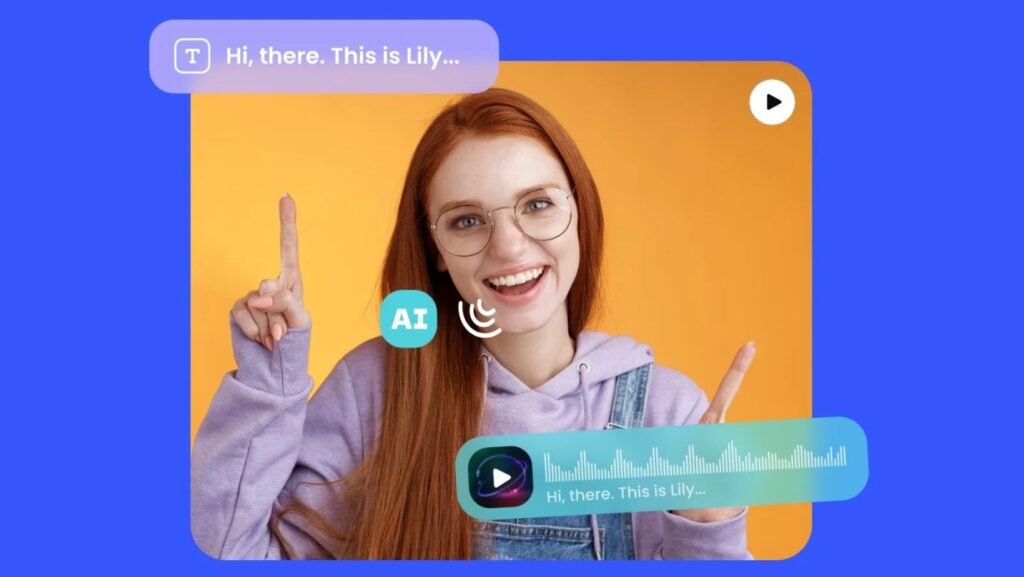
In the digital age, the rapid growth of artificial intelligence (AI) has profoundly reshaped various industries, and one of the most significant advancements is in content creation. AI solutions development has accelerated improvements in algorithms, enabling more sophisticated and efficient AI-driven technologies, which have been particularly transformative in tech content production, where the need for fast, high-quality output has become essential. Text-to-voice (TTS) AI is among the most exciting innovations, a powerful tool that converts written text into realistic speech. This advancement streamlines production processes and opens new possibilities for accessibility, personalization, and scalability.
Let’s dive into how Text-to-Voice AI transforms tech content production and explore how tools like CapCut’s desktop video editor leverage this technology to enhance video creation.
The Rise of Text-to-Voice AI in Tech Content Production
Tech content creation often involves complex explanations, tutorials, product demonstrations, and reviews. These forms of content typically rely on a combination of written scripts and voiceovers to communicate information effectively. Traditionally, creating professional voiceovers required hiring voice actors or using pre-recorded tracks. However, the introduction of AI-powered TTS technology has made producing high-quality audio easier and more cost-effective without the need for a studio or a human voice actor.
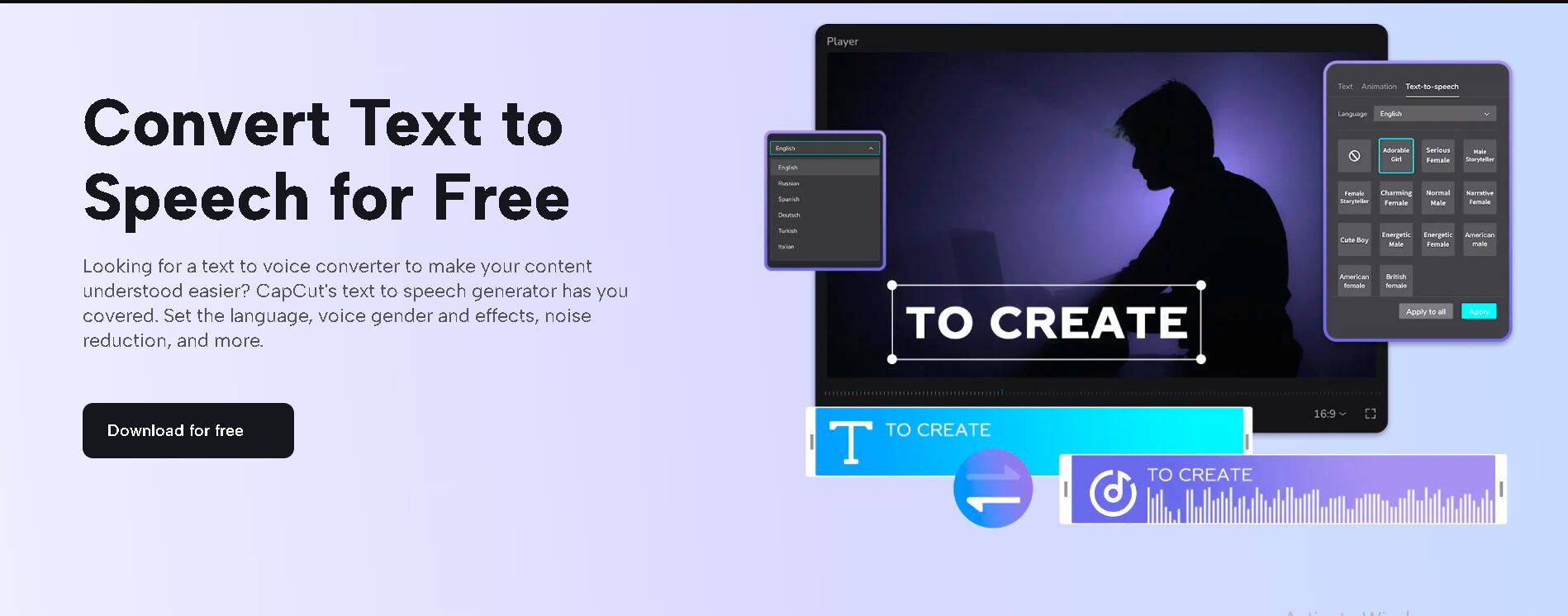
Text-to-speech AI analyzes written text and converts it into spoken words using machine learning algorithms. These systems have evolved to the point where the voice generated is so realistic that it’s often indistinguishable from human speech. Modern TTS systems can modulate tone, pitch, and speed by employing neural networks and deep learning techniques, making the synthetic voices sound more natural and engaging.
This has resulted in significant improvements in tech content production. Creators can now produce voiceovers quickly and efficiently, enabling faster video production and content publishing. Whether for explainer videos, tutorials, or instructional content, TTS AI can read scripts impeccably, ensuring that the tone and delivery match the intended message.
Key Benefits of TTS AI in Tech Content Production
- Cost and Time Efficiency: One of the most notable benefits of TTS AI is the cost savings. Hiring professional voice actors can be expensive, especially for large projects or ongoing content production. Additionally, scheduling voice recording sessions can take time. With TTS AI, content creators can eliminate the need for outsourcing voiceovers, saving time and money.
- Consistency and Flexibility: TTS AI provides consistent quality without the variations that human voice actors might have during multiple recording sessions. Creators can also tweak the voice settings, such as adjusting speed, pitch, and accent, to match the specific needs of their content. This flexibility allows tech content producers to tailor the delivery style to suit different types of videos and audiences.
- Accessibility: TTS AI has proven to be a game-changer for accessibility. Many people, including those with visual impairments or learning disabilities, benefit from content being available in audio form. In tech content production, this means that tutorials, guides, and reviews can be more inclusive, allowing users to consume information in a way that best suits their needs.
- Localization: Global audiences present a challenge for tech content creators. TTS AI can easily be adapted to different languages, accents, and dialects, making it easier to produce localized content. Whether targeting a European, Asian, or North American audience, creators can use TTS systems to generate voiceovers in multiple languages, ensuring the content remains relevant and relatable.
How CapCut Desktop Video Editor Uses TTS AI for Video Creation
CapCut, a popular free video editing software, has embraced Text-to-Voice AI in its desktop version to help users create content more efficiently. This feature enables content creators to convert written text into natural-sounding speech within the editing interface, streamlining the video production process. Let’s explore how the Text-to-Speech (TTS) feature works within CapCut and how creators can use it effectively.
How to Use CapCut Desktop Video Editor’s Text-to-Speech Feature
Step 1: Install CapCut and Open Your Project
You must first download and install CapCut on your desktop to get started.
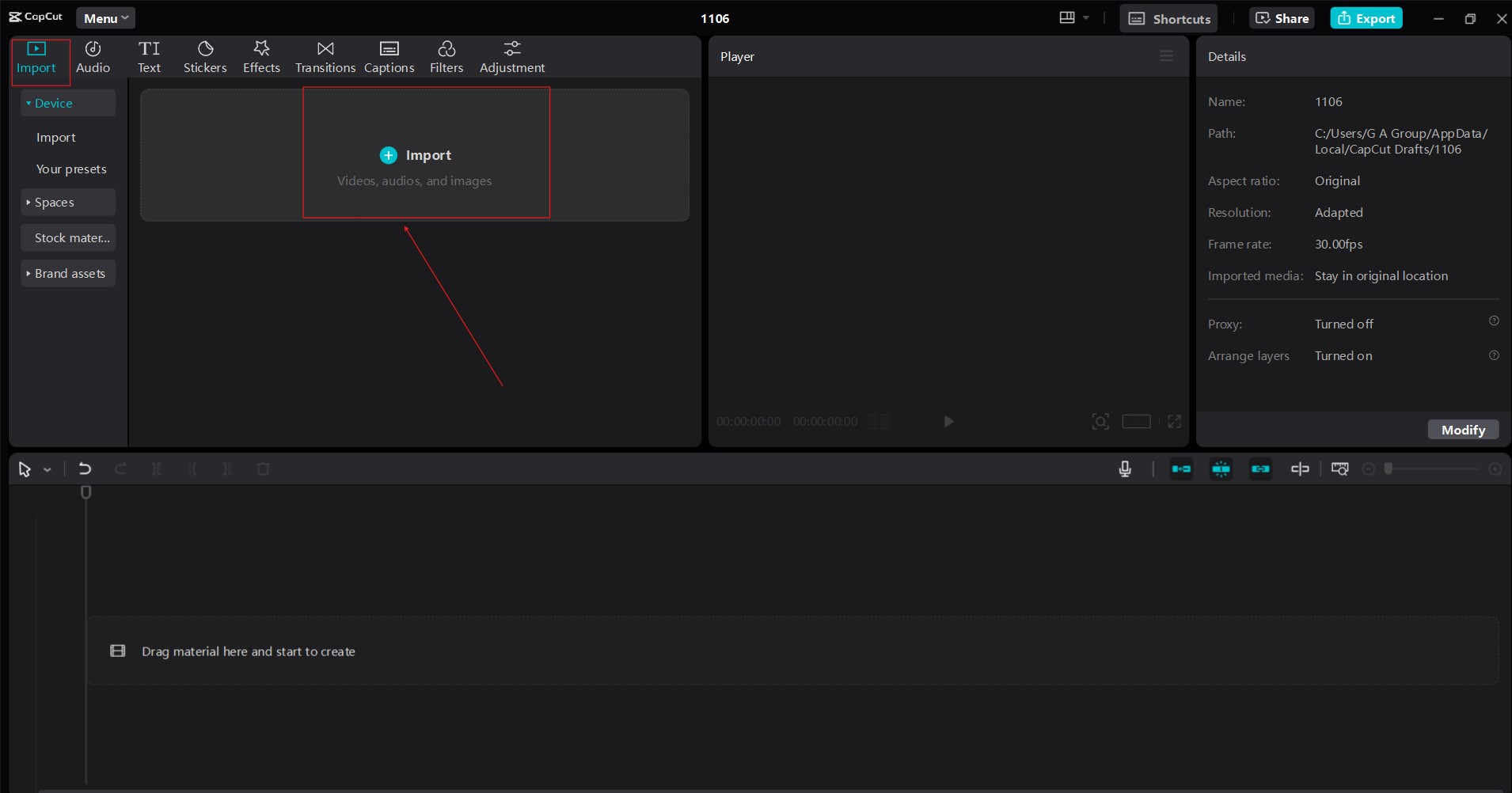
Once the software is installed, open it and create a new or existing project. The intuitive interface allows you to easily import video clips, images, or other media files you plan to use for your project.
Step 2: Add Your Script
After setting up your video timeline, you can add a text box by selecting the ‘Text’ tool. In the text box, write the script that you want to convert to speech.
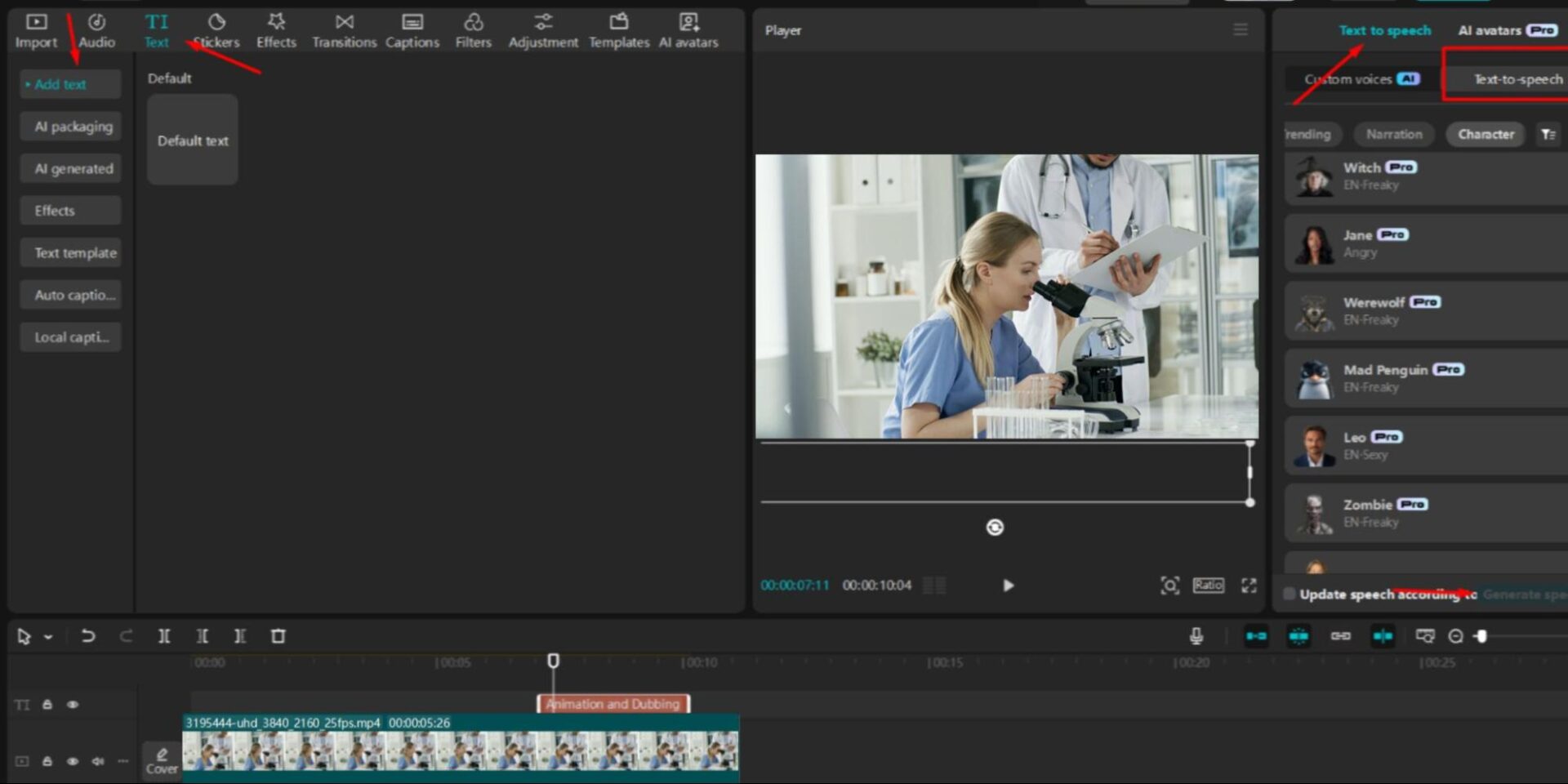
This could be an explanation of a product, a tutorial, or any other content you plan to turn into a voiceover. CapCut’s Text-to-Speech feature supports various voices, languages, and accents, so you can select the one that best fits your content’s tone. You can try features like AI Caption Generator to make your video more engaging.
Step 3: Convert Text to Speech and Fine-Tune the Output
Select the text box once your script is ready and find the Text-to-Speech option in the sidebar. Click to generate the speech, and CapCut instantly converts your written script into audio.
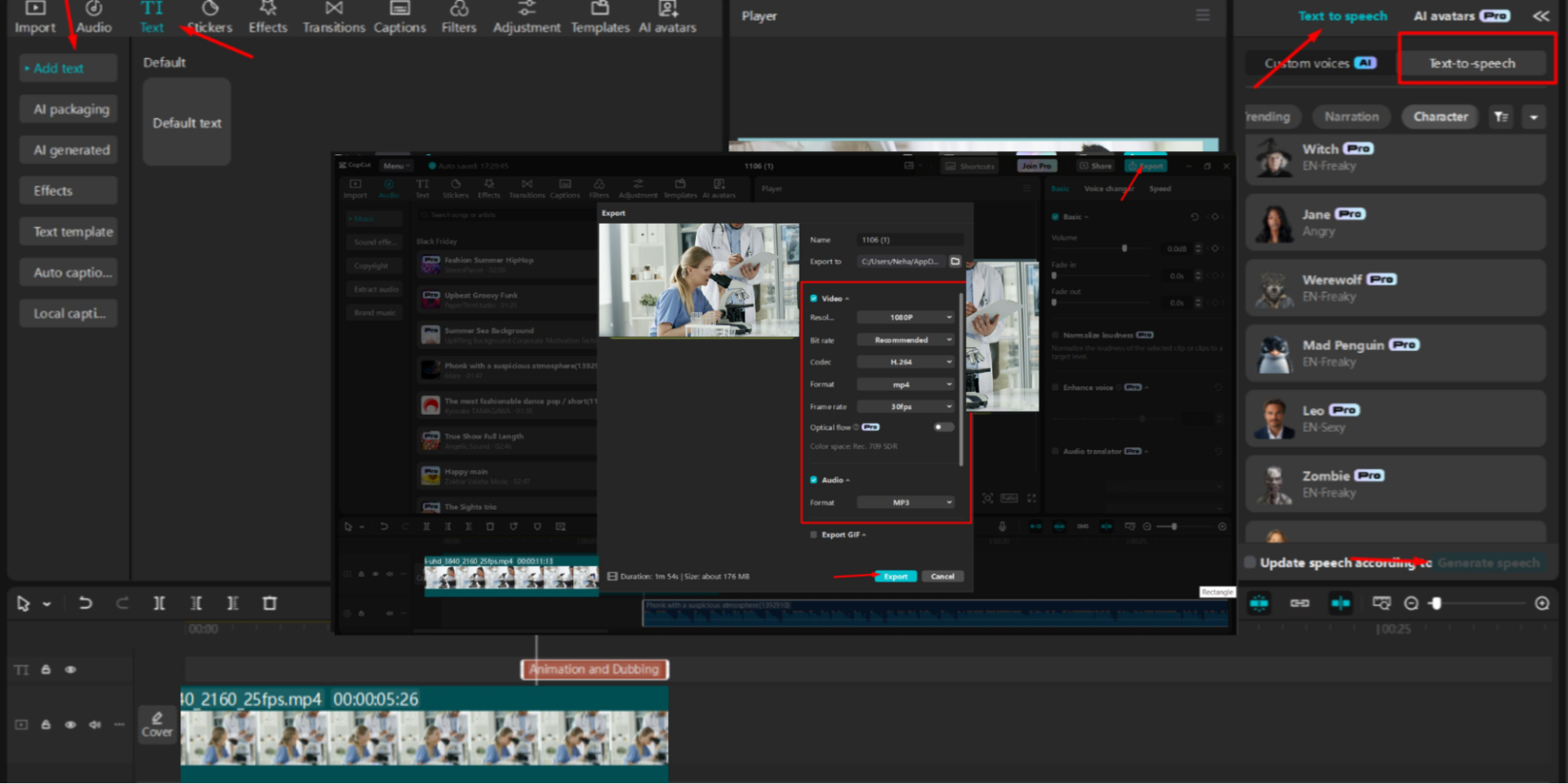
You can listen to the generated voiceover and adjust the settings if necessary. You can fine-tune the pitch, speed, and tone of the voice to suit the specific style of your video. Afterward, you can sync the speech with your video timeline and adjust the audio or video elements.
Conclusion
Text-to-speech AI is revolutionizing how tech content is produced, providing an efficient, scalable, and cost-effective solution for creating voiceovers. Tools like CapCut’s desktop video editor harness this technology, allowing creators to quickly streamline their production processes and produce high-quality content. As AI technology continues to evolve, the potential for Text-to-Voice AI in content creation is vast, offering greater accessibility and localization options while making video production more flexible and efficient than ever before. Whether you’re a tech content creator, educator, or marketer, embracing TTS AI will undoubtedly enhance how you connect with your audience.












